
10 Tips to Start an Online Retail Store Using Odoo ERP
Last updated: November 20, 2024 Read in fullscreen view
- 05 Oct 2025
 The New Facebook Algorithm: A Paradigm Shift in Content Discovery 66/109
The New Facebook Algorithm: A Paradigm Shift in Content Discovery 66/109 - 01 May 2023
 Understanding Business as Usual (BAU) and How to Transition 52/930
Understanding Business as Usual (BAU) and How to Transition 52/930 - 13 Oct 2021
 Outsourcing Software Development: MVP, Proof of Concept (POC) and Prototyping. Which is better? 40/486
Outsourcing Software Development: MVP, Proof of Concept (POC) and Prototyping. Which is better? 40/486 - 28 Nov 2025
 Best Kentico CMS Development Practices for Agile Software Teams 39/81
Best Kentico CMS Development Practices for Agile Software Teams 39/81 - 18 Oct 2020
 How to use the "Knowns" and "Unknowns" technique to manage assumptions 38/1089
How to use the "Knowns" and "Unknowns" technique to manage assumptions 38/1089 - 03 Oct 2025
 Top CMS Trends 2026: The Future of Digital Content Management 37/55
Top CMS Trends 2026: The Future of Digital Content Management 37/55 - 10 Aug 2024
 Odoo vs. Lark: A Comprehensive Comparison 36/796
Odoo vs. Lark: A Comprehensive Comparison 36/796 - 20 Dec 2025
 The Future of IT Consulting: Key Trends for 2026–2030 35/67
The Future of IT Consulting: Key Trends for 2026–2030 35/67 - 03 Dec 2025
 Templafy Features Explained: The Ultimate Guide to Streamlined Content Management 33/59
Templafy Features Explained: The Ultimate Guide to Streamlined Content Management 33/59 - 03 Nov 2023
 Why Is Billable Viable Product An Alternative To Minimum Viable Product? 31/200
Why Is Billable Viable Product An Alternative To Minimum Viable Product? 31/200 - 12 Oct 2022
 14 Common Reasons Software Projects Fail (And How To Avoid Them) 31/567
14 Common Reasons Software Projects Fail (And How To Avoid Them) 31/567 - 19 Oct 2021
 Software development life cycles 29/701
Software development life cycles 29/701 - 29 Nov 2021
 Memorandum of Understanding (MOU) for Partnership Agreements 28/544
Memorandum of Understanding (MOU) for Partnership Agreements 28/544 - 10 Sep 2024
 Leading Remote Teams in Hybrid Work Environments 27/160
Leading Remote Teams in Hybrid Work Environments 27/160 - 01 Oct 2020
 Fail fast, learn faster with Agile methodology 24/1047
Fail fast, learn faster with Agile methodology 24/1047 - 14 Oct 2021
 Advantages and Disadvantages of Time and Material Contract (T&M) 22/864
Advantages and Disadvantages of Time and Material Contract (T&M) 22/864 - 11 Oct 2022
 Why choose Billable Viable Product (BVP) over Minimum Viable Product (MVP) 22/361
Why choose Billable Viable Product (BVP) over Minimum Viable Product (MVP) 22/361 - 31 Dec 2025
 10 Skills to Make You "Irreplaceable" in the Next 3 Years (even if AI changes everything) 22/34
10 Skills to Make You "Irreplaceable" in the Next 3 Years (even if AI changes everything) 22/34 - 13 Dec 2020
 Move fast, fail fast, fail-safe 20/323
Move fast, fail fast, fail-safe 20/323 - 18 Aug 2022
 What are the consequences of poor requirements with software development projects? 20/274
What are the consequences of poor requirements with software development projects? 20/274 - 06 Feb 2021
 Why fail fast and learn fast? 19/450
Why fail fast and learn fast? 19/450 - 17 Mar 2025
 Integrating Salesforce with Yardi: A Guide to Achieving Success in Real Estate Business 19/202
Integrating Salesforce with Yardi: A Guide to Achieving Success in Real Estate Business 19/202 - 23 Jun 2025
 AI Avatars in the Metaverse: How Digital Beings Are Redefining Identity and Social Interaction 18/125
AI Avatars in the Metaverse: How Digital Beings Are Redefining Identity and Social Interaction 18/125 - 21 Jan 2026
 Best Manufacturing ERP Software in India 18/26
Best Manufacturing ERP Software in India 18/26 - 21 Dec 2023
 Top 12 Low-Code Platforms To Use in 2024 18/1248
Top 12 Low-Code Platforms To Use in 2024 18/1248 - 05 Sep 2023
 The Cold Start Problem: How to Start and Scale Network Effects 17/203
The Cold Start Problem: How to Start and Scale Network Effects 17/203 - 18 Aug 2024
 The Future of Web Development: Emerging Trends and Technologies Every Developer Should Know 17/201
The Future of Web Development: Emerging Trends and Technologies Every Developer Should Know 17/201 - 04 Oct 2021
 Product Validation: The Key to Developing the Best Product Possible 17/320
Product Validation: The Key to Developing the Best Product Possible 17/320 - 23 Sep 2021
 INFOGRAPHIC: Top 9 Software Outsourcing Mistakes 17/439
INFOGRAPHIC: Top 9 Software Outsourcing Mistakes 17/439 - 22 Nov 2024
 The Role of AI in Enhancing Business Efficiency and Decision-Making 17/196
The Role of AI in Enhancing Business Efficiency and Decision-Making 17/196 - 07 Oct 2025
 Case Study: Using the “Messaging House” Framework to Build a Digital Transformation Roadmap 17/86
Case Study: Using the “Messaging House” Framework to Build a Digital Transformation Roadmap 17/86 - 20 Feb 2025
 How Machine Learning is Shaping the Future of Digital Advertising 16/123
How Machine Learning is Shaping the Future of Digital Advertising 16/123 - 28 Oct 2025
 The Future of Real Estate: Key Trends and Essential Lessons in Digital Transformation 16/60
The Future of Real Estate: Key Trends and Essential Lessons in Digital Transformation 16/60 - 10 Nov 2022
 Poor Code Indicators and How to Improve Your Code? 16/231
Poor Code Indicators and How to Improve Your Code? 16/231 - 31 Aug 2022
 What are the best practices for software contract negotiations? 16/260
What are the best practices for software contract negotiations? 16/260 - 01 Mar 2023
 Bug Prioritization - What are the 5 levels of priority? 16/234
Bug Prioritization - What are the 5 levels of priority? 16/234 - 31 Dec 2022
 The New Normal for Software Development 15/364
The New Normal for Software Development 15/364 - 19 Oct 2021
 Is gold plating good or bad in project management? 15/816
Is gold plating good or bad in project management? 15/816 - 05 Mar 2021
 How do you minimize risks when you outsource software development? 15/335
How do you minimize risks when you outsource software development? 15/335 - 02 Dec 2024
 The Intersection of AI and Business Analytics: Key Concepts to Master in Your Business Analytics Course 15/295
The Intersection of AI and Business Analytics: Key Concepts to Master in Your Business Analytics Course 15/295 - 13 Jan 2025
 Why Businesses Are Choosing Microsoft Dynamics 365 Business Central Over NetSuite 14/132
Why Businesses Are Choosing Microsoft Dynamics 365 Business Central Over NetSuite 14/132 - 19 Apr 2021
 7 Most Common Time-Wasters For Software Development 14/556
7 Most Common Time-Wasters For Software Development 14/556 - 20 Dec 2021
 What is Hybrid Mobile App Development? 14/378
What is Hybrid Mobile App Development? 14/378 - 18 Jul 2024
 The 8 Best ways to Innovate your SAAS Business Model in 2024 14/256
The 8 Best ways to Innovate your SAAS Business Model in 2024 14/256 - 27 Jul 2024
 Positive Psychology in the Digital Age: Future Directions and Technologies 14/407
Positive Psychology in the Digital Age: Future Directions and Technologies 14/407 - 31 Dec 2023
 Software Development Outsourcing Trends to Watch Out for in 2024 13/233
Software Development Outsourcing Trends to Watch Out for in 2024 13/233 - 28 Jul 2022
 POC, Prototypes, Pilots and MVP: What Are the Differences? 13/697
POC, Prototypes, Pilots and MVP: What Are the Differences? 13/697 - 28 Oct 2022
 Build Operate Transfer (B.O.T) Model in Software Outsourcing 12/405
Build Operate Transfer (B.O.T) Model in Software Outsourcing 12/405 - 07 Nov 2022
 Why Design Thinking can save the outsourcing industry 12/194
Why Design Thinking can save the outsourcing industry 12/194 - 08 Oct 2022
 KPI - The New Leadership 12/602
KPI - The New Leadership 12/602 - 31 Oct 2021
 Tips to Fail Fast With Outsourcing 12/392
Tips to Fail Fast With Outsourcing 12/392 - 17 Jun 2021
 What is IT-business alignment? 12/374
What is IT-business alignment? 12/374 - 15 Jun 2022
 ERP Implementation Strategies: Big Bang and Phased rollout 12/501
ERP Implementation Strategies: Big Bang and Phased rollout 12/501 - 09 Oct 2024
 Short-Form Video Advertising: The Secret to Captivating Your Audience 12/134
Short-Form Video Advertising: The Secret to Captivating Your Audience 12/134 - 25 Jan 2025
 The Decline of Traditional SaaS and the Rise of AI-first Applications 12/109
The Decline of Traditional SaaS and the Rise of AI-first Applications 12/109 - 20 Aug 2025
 What Is Agentic AI? The Next Phase of Artificial Intelligence 12/149
What Is Agentic AI? The Next Phase of Artificial Intelligence 12/149 - 04 Oct 2022
 Which ERP implementation strategy is right for your business? 11/313
Which ERP implementation strategy is right for your business? 11/313 - 10 Dec 2023
 Pain points of User Acceptance Testing (UAT) 11/452
Pain points of User Acceptance Testing (UAT) 11/452 - 23 May 2022
 4 Strategies of Odoo ERP Implementation 11/294
4 Strategies of Odoo ERP Implementation 11/294 - 12 Dec 2021
 Zero Sum Games Agile vs. Waterfall Project Management Methods 10/409
Zero Sum Games Agile vs. Waterfall Project Management Methods 10/409 - 17 Feb 2022
 Prioritizing Software Requirements with Kano Analysis 10/304
Prioritizing Software Requirements with Kano Analysis 10/304 - 16 Sep 2022
 Examples Of Augmented Intelligence In Today’s Workplaces Shaping the Business as Usual 10/436
Examples Of Augmented Intelligence In Today’s Workplaces Shaping the Business as Usual 10/436 - 28 Dec 2021
 8 types of pricing models in software development outsourcing 10/437
8 types of pricing models in software development outsourcing 10/437 - 03 Jan 2024
 Why Partnership is important for Growth? 10/159
Why Partnership is important for Growth? 10/159 - 10 Sep 2024
 AI in Email Marketing: Personalization and Automation 10/182
AI in Email Marketing: Personalization and Automation 10/182 - 03 May 2024
 The Iceberg of Ignorance 10/403
The Iceberg of Ignorance 10/403 - 19 Dec 2023
 How AI is Transforming Software Development? 9/294
How AI is Transforming Software Development? 9/294 - 02 Sep 2024
 Toolzoon Review: Features, Benefits, and Essential Tools for Enhanced Productivity 9/226
Toolzoon Review: Features, Benefits, and Essential Tools for Enhanced Productivity 9/226 - 10 Jan 2024
 Like for Like – how to preserves existing business and leverage technological advancement 9/389
Like for Like – how to preserves existing business and leverage technological advancement 9/389 - 05 Jan 2024
 Easy ASANA tips & tricks for you and your team 9/200
Easy ASANA tips & tricks for you and your team 9/200 - 11 Jan 2024
 What are the Benefits and Limitations of Augmented Intelligence? 9/477
What are the Benefits and Limitations of Augmented Intelligence? 9/477 - 12 Mar 2024
 How do you create FOMO in software prospects? 9/167
How do you create FOMO in software prospects? 9/167 - 18 Jul 2021
 How To Ramp Up An Offshore Software Development Team Quickly 9/593
How To Ramp Up An Offshore Software Development Team Quickly 9/593 - 19 Jul 2022
 Odoo vs Sage Comparison 9/295
Odoo vs Sage Comparison 9/295 - 02 Jan 2022
 ERP Implementation Cost and Duration—A Tale of Two Companies (Part 2) 9/269
ERP Implementation Cost and Duration—A Tale of Two Companies (Part 2) 9/269 - 16 Aug 2022
 What is a Headless CMS? 8/272
What is a Headless CMS? 8/272 - 06 Dec 2024
 Steps For Integrating Sustainable Practices Into Business Operations 8/142
Steps For Integrating Sustainable Practices Into Business Operations 8/142 - 05 Oct 2021
 Shiny Object Syndrome: Why Your Business Isn't "Going Digital" 7/350
Shiny Object Syndrome: Why Your Business Isn't "Going Digital" 7/350 - 01 Jan 2022
 Planning for Successful ERP Implementation Projects (Part 1) 7/216
Planning for Successful ERP Implementation Projects (Part 1) 7/216 - 06 Mar 2024
 [SemRush] What Are LSI Keywords & Why They Don‘t Matter 7/176
[SemRush] What Are LSI Keywords & Why They Don‘t Matter 7/176 - 25 Sep 2024
 Enhancing Decision-Making Skills with an MBA: Data-Driven Approaches for Business Growth 6/201
Enhancing Decision-Making Skills with an MBA: Data-Driven Approaches for Business Growth 6/201 - 30 Jul 2024
 The Future of IT Consulting: Trends and Opportunities 6/190
The Future of IT Consulting: Trends and Opportunities 6/190 - 12 Aug 2024
 Understanding Google Analytics in Mumbai: A Beginner's Guide 6/99
Understanding Google Analytics in Mumbai: A Beginner's Guide 6/99 - 14 Mar 2024
 Why should you opt for software localization from a professional agency? 6/140
Why should you opt for software localization from a professional agency? 6/140 - 03 Jan 2022
 ERP System Scalability—A Tale of Two Companies (Part 3) 6/295
ERP System Scalability—A Tale of Two Companies (Part 3) 6/295 - 06 Nov 2019
 How to Access Software Project Size? 6/249
How to Access Software Project Size? 6/249 - 18 Jan 2024
 Self-healing code is the future of software development 5/213
Self-healing code is the future of software development 5/213 - 01 Dec 2023
 Laws of Project Management 5/302
Laws of Project Management 5/302 - 26 Dec 2023
 Improving Meeting Effectiveness Through the Six Thinking Hats 5/253
Improving Meeting Effectiveness Through the Six Thinking Hats 5/253 - 31 Dec 2022
 Future of Software Development Trends and Predictions 5/143
Future of Software Development Trends and Predictions 5/143 - 27 Feb 2025
 How AI Agents are Changing Software Development? 4/186
How AI Agents are Changing Software Development? 4/186 - 15 Aug 2025
 Quantum Technology: Global Challenges and Opportunities for Innovators 4/100
Quantum Technology: Global Challenges and Opportunities for Innovators 4/100 - 02 Oct 2025
 Why Digital Transformation Fails: ERP Lessons, Outsourcing Strategies, and Adaptive Development Insights 3/39
Why Digital Transformation Fails: ERP Lessons, Outsourcing Strategies, and Adaptive Development Insights 3/39 - 21 Oct 2024
 Simplify Your Workflow with an AI Summary Generator 3/158
Simplify Your Workflow with an AI Summary Generator 3/158 - 01 May 2024
 Warren Buffett’s Golden Rule for Digital Transformation: Avoiding Tech Overload 3/205
Warren Buffett’s Golden Rule for Digital Transformation: Avoiding Tech Overload 3/205 - 04 Jan 2022
 Freedom of ERP Deployment Choice—A Tale of Two Companies (Part 4) 3/221
Freedom of ERP Deployment Choice—A Tale of Two Companies (Part 4) 3/221
In running an online retail store, there are various tasks to be monitored continuously, such as product inventory tracking and item variation updation, payment processing, and managing daily staff.
While that sounds to be challenging, Odoo can actually make such activities streamlined. In contrast to real-world retailing, online customers do insist on seamless and pain-free transactions. In this blog, we will discuss some of the most important tips for launching your online retail store with Odoo ERP and how to overcome various difficulties that may arise.
Understanding Odoo ERP: A Game Changer for Online Retail
The Odoo ERP is open source software, meaning it has a whole range of different integrated applications to address sales, stock management, customer relationship management (CRM), and so on. Its modularity allows a business to tailor its ERP system according to the precise requirements of the organization and, therefore, is an ideal option for online retailers.
Why Choose Odoo for Your E-Commerce Business?
Odoo is flexible and scalable. It can be used by any business, whether a small startup or a growing enterprise that needs to adjust and help meet the needs that are changing over time. Moreover, its user-friendly interface and extensive community support make it easier to implement and maintain it for businesses.
10 Best Tips to Start an Online Retail Store Using Odoo ERP
1- Define Your Business Model and Scope
You need to define the business scope by determining the number of users who will use the system and define the target audiences. Your customers and suppliers will be free users who can access the customer portal to see invoices or bills, purchase orders, and track shipments.
What benefits does one expect while making use of ERP at the beginning of a web-based retail business? Think of the functionalities needed to conduct the business smoothly. This may involve some functionalities, including inventory management, order processing, customer relationship management, and financial monitoring.
The last is proper cost estimation that fits within the principles of proper planning and the proper allocation of resources in order to implement and run the Odoo ERP solution.
When these matters are addressed with care, you will end up having a focused and cost-effective implementation of the Odoo online store towards your business goal.
You have to know who your target is. Target audience are those individuals most likely to be interested in your products or services.
Also, develop an elaborate profile, also called a buyer persona, that shows your ideal customer, including age, occupation, interests, problems, and what motivates them to buy.
This will help you understand how to cater to the needs of the market and modify your marketing strategy accordingly.
2- Contact an Odoo partner
However, working with an Odoo Partner will give the best options in support, ensuring long-term collaboration for development and expansion, particularly with respect to local support.
This partnership offers expertise, one-on-one assistance, and continuous support based upon the specific needs and objectives of a business to ensure seamless and successful implementation of Odoo ERP.
For smaller implementations, companies might go directly with Odoo, but this option might be limited since it won't give them one-on-one support or even guidance for large-scale implementations.
3- Identify the Odoo Module Requirements
This involves identifying the needful Odoo modules for an e-commerce store, analysis of business requirements, and determining which are the core components of the Odoo ERP system. In this way, one sets a priority for configuration and integration with other tools so that data flows through smoothly and functionality and performance in running a website are optimized.
4- Configuration of Products and Categories
Odoo allows easy production of well-structured product categories with the integration of its E-commerce module and Sales module. Adding products is also pretty straightforward through defining the description, images, and prices.
In Odoo 18, chat integration with the integrated ChatGPT allows for making product descriptions quickly, hence facilitating the possibility of becoming more efficient in the process of setting up a business. Businesses should categorize the products set up, define the attributes of products, and create filters so that the right customers can find the most preferred items and make comparisons.
Odoo's inventory modules give quite straightforward handling of products, and various features available in Odoo Inventory are of great advantage to retailers, including intelligent management of inventories, smooth workflows, multi-warehouse support, and forecasting functionalities. This will naturally ensure that businesses can well manage the products to offer to customers and improve their customer experience.Odoo allows easy production of well-structured product categories with the integration of its E-commerce module and Sales module. Adding products is also pretty straightforward through defining the description, images, and prices.
5- Create & Design Your eCommerce Website
Design an attractive-looking website that shows off a professional and interesting look. Take the fullest advantage of the wide variety of Odoo 18 themes or build your webpage from scratch using an intuitive drag-and-drop interface to insert elements that represent your brand, keeping in mind the optimization of the layout, colour schemes, and navigation to ensure an easy user experience.
A beautiful website doesn't only attract attention but also builds user interaction and creates the urge to dig deeper to know more about your offerings. Odoo 18 comes with robust customization options that allow you to tailor the themes perfectly to reflect your brand identity. Superior mobile optimization, integration of internal SEO tools, and improving integration into social media platforms add immense value to the designing of a beautiful website.
It is to build an extremely looking website that does its job, for example, or without the sales, but at least modestly promotes service or enlightens people with precious information. You can build a presence online that resonates with your audience and meets business objectives using innovative design capabilities in Odoo.
6- Integrate Secure payment gateways in Odoo.
Secure payment gateways are something basically which is present in odoo, and it is a kind of mechanism which helps in the payment and shipping configuration of odoo. This allows businesses to limit the kind of payment method and shipping option provided to customers.
You can add various payment methods like credit cards, bank transfers, or digital wallets. Shipping options can be configured like standard delivery, express shipping, or in-store pickup. Odoo 18 has enhanced this feature with integrating various payment providers where customers can either pay directly on your eCommerce site or via their customer portal.
Odoo ensures that the payment and shipping processes take place without hassle and as much inconvenience to the customer. Furthermore, its features will include PCI compliance management and save payment methods while charging for future transactions. That would allow a business to sell freely while maintaining the highest standards of security.
7- Manage Inventory Effectively
Effective management of inventory is of prime importance in any type of e-retail store. Odoo provides its feature on the management of inventory where real-time stock level is tracked; manages suppliers; and automates the reordering of stocks when they run low, thereby avoiding a situation where there may either be a stockout or overstock situation, which would result in the inability to supply to customers.
8- Optimize Your Site with the help of Odoo SEO Features
Utilize the many features of search engine optimization that Odoo offers to make your website appear better at such search engines. All necessary keyword research, meta descriptions, and how to link internally should be perfect.
Use the Odoo keyword finder tool to help find popular search terms, so you can ensure whether the chosen keyword is suitable or not. This will lead you through your way toward making it relevant to your content; make sure to also incorporate it into titles, headings, and body text.
With custom meta tags and descriptions, Odoo ensures that all your content is well-structured, going on to better rank in search engines. Hence, with such features like the others, you can also upsize the performance of your website and attract more visitors.
9- Analyze Performance with Reports
You can use Odoo's reporting tools to get insights from sales data, customer behavior, and even performance levels of inventory. Through these means, you can identify trends that could help evaluate the efficacy of marketing campaigns and based on that, you could make informed data-driven decisions to improve overall business performance.
10- Focus on Excellent Customer Experience
Enhance the shopping experience by making it user-friendly; this can be enacted by intuitive navigation and responsive design. Maximise Odoo's mighty CRM abilities to effectively interact and capitalize with customers and have a close relationship with them.
What can be implemented are automatic lead tracking, customized follow-ups, and real-time analysis for the understanding of customers' choices and behavior. All these systems work together, hence one can therefore design his or her products according to the needs of clients, therefore increasing satisfaction and loyalty.
While Customer Experience on priority sustains huge sales and satisfaction, it also enhances long-term relationships with customers, which eventually leads to repeat business and good referrals.
By following these tips and utilizing the comprehensive features of Odoo ERP, you can successfully launch and manage an online retail store that meets the requirements of your customers while driving growth.
Troubleshooting Common Issues in the Odoo Development Process
Troubleshooting Odoo refers to identifying and solving problems that may be associated with the installation, configuration, or general running of the system. This process is critical for ensuring the proper use of the ERP system in the smooth execution of your business needs.
Addressing Technical Issues
Debugging capabilities are available in Odoo to let the developer look at variables that have been set, trace the execution of codes, and expose errors. The activation of the developer mode allows access to them and an easy chance of troubleshooting and solving the problem right at the source.
Managing Customer Inquiries and Complaints
In addition, Odoo effectively manages customer inquiries and complaints using its CRM and Helpdesk functionalities. Here are some ways of efficient customer interaction management:
- Set Up the Helpdesk Module: Once your CRM is configured, ensure that the Helpdesk module is installed and activated in your Odoo environment.
- Create Ticket Categories: Establish ticket categories like “Inquiry” and “Complaint” in the Helpdesk module and implement automated routing rules for incoming tickets.
- Integrate Web Forms: Add web forms to your website to capture customer inquiries directly into the Helpdesk system, assigning tickets to the appropriate teams based on the nature of the issue.
- Update Ticket Statuses: After addressing customer inquiries or complaints, update ticket statuses to reflect their progress in resolution.
- Develop a Knowledge Base: Build a knowledge base in Odoo that includes FAQs, troubleshooting guides, and standard solutions. Direct customers to relevant articles so they can resolve simple issues on their own.
Continuous Improvements and Updates
Try to address as many customer complaints as possible, and provide frequent updates after fixing bugs or implementing enhancements. The proactive approach does enhance the user experience and can even be in your favor to build trust over your brand.
By using these troubleshooting strategies for common issues in Odoo development, you are able to ensure that your workflow is efficient with improved customer relationships and that your Odoo implementation is correctly implemented in your organization.
Why Leadership Buy-In is Critical for ERP Success
Gaining executive support can significantly influence a smooth adoption process. Show how Odoo’s capabilities can reduce costs, improve customer satisfaction, and streamline operations to secure buy-in from top management.
For instance, Techlyace is one of the official Odoo partners that guides companies on digital transformation with secure leadership buy-in toward long-term success.
Here are the Best Website Builders for Small Businesses in 2025, which have been reviewed and compared in great detail.
Best Website Builders for Small Businesses - Complete Guide for 2025
Ending words
An online retail outlet based on an Odoo ERP can be an effective way to speed up processes, reduce costs, and provide an improved customer experience. With proper planning, a successful change management process, careful customization, and a serious commitment to data security, your business will grow amidst the very competitive yet seemingly insatiable scope of e-commerce. As your business grows, keep reviewing your Odoo system to ensure that it is addressing evolving needs. This is an ongoing approach that will set your retail venture up for sustained success.
Based on these challenges and the functionalities incorporated in Odoo, you could be able to create a solid base for growth by giving the business the room it needs to grow and adapt itself in the face of modern digital markets.
| About the Author | Dina Ali Zaidi | Digital Marketing Specialist | Written by Dina Ali Zaidi, a Digital Marketing Specialist at Techlyace (dedicated to providing exceptional IT consulting and digital transformation services, helping clients optimize their processes and integrate advanced technologies for enhanced efficiency and growth). |







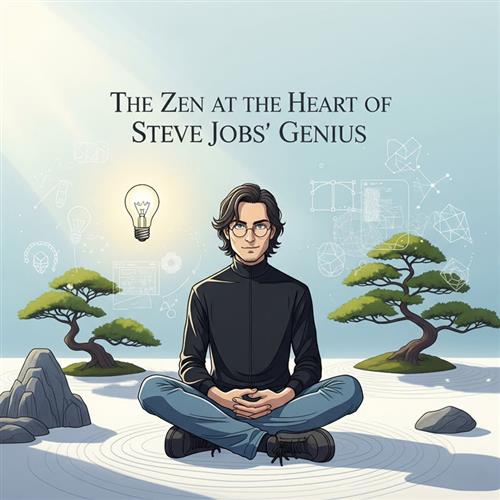
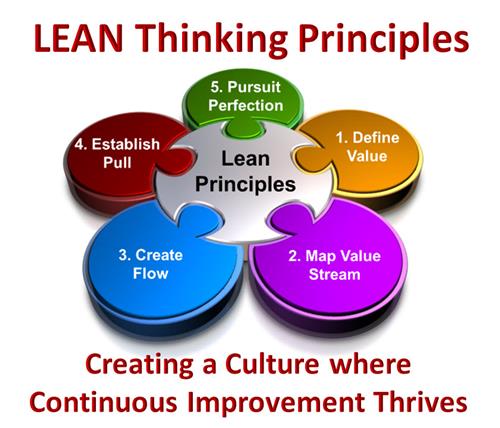



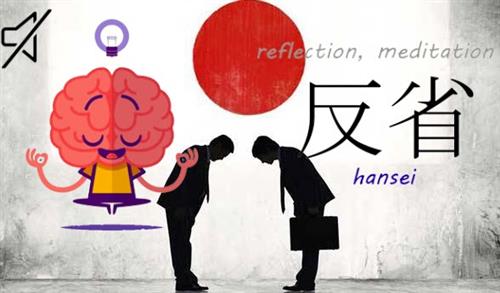
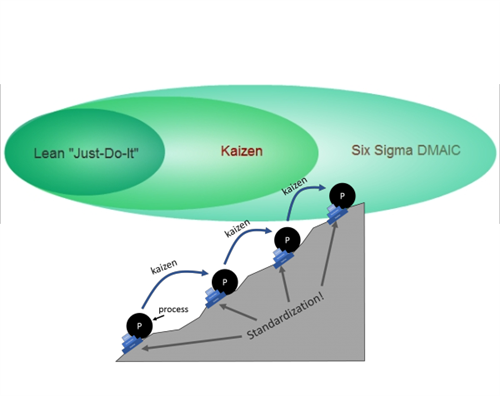
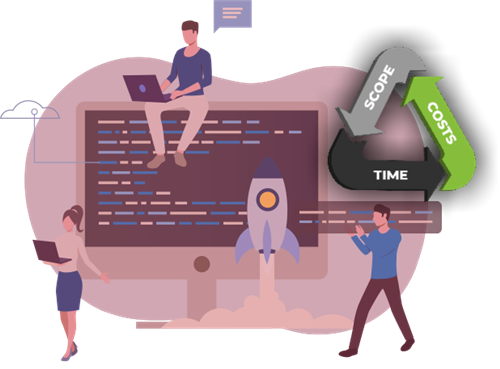




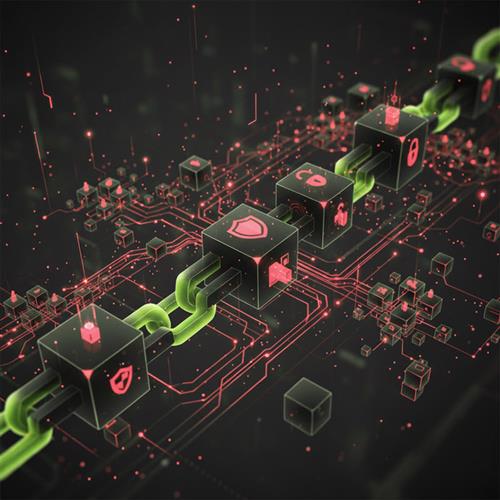



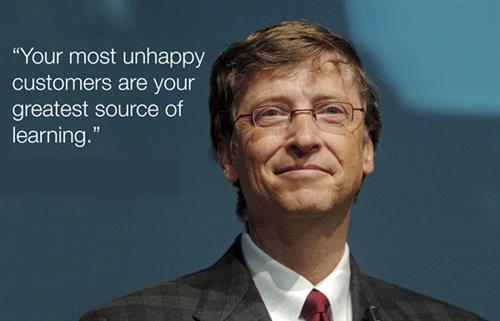
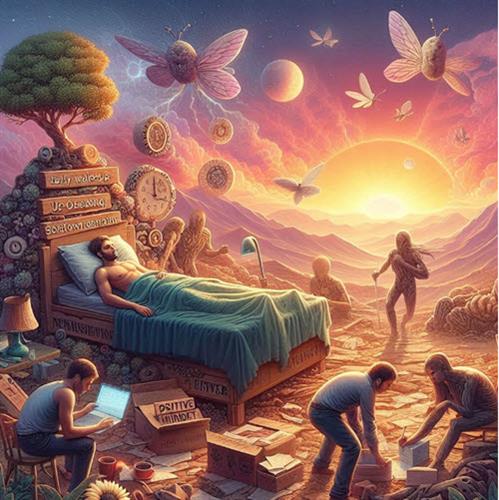







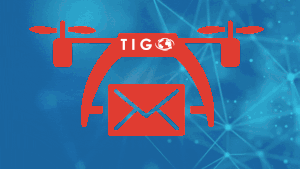
 Link copied!
Link copied!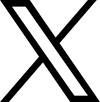
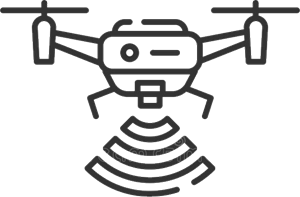 Recently Updated News
Recently Updated News