
Top Stickman Drawing & Animation Software for Engaging Videos
Last updated: November 06, 2025 Read in fullscreen view
- 05 Oct 2025
 The New Facebook Algorithm: A Paradigm Shift in Content Discovery 66/109
The New Facebook Algorithm: A Paradigm Shift in Content Discovery 66/109 - 11 Dec 2025
 15+ US ReactJS Companies Shaping the Future in 2026 64/122
15+ US ReactJS Companies Shaping the Future in 2026 64/122 - 12 Dec 2025
 FlexClip AI Video Magic Review: Professional AI-Powered Video Editing 62/97
FlexClip AI Video Magic Review: Professional AI-Powered Video Editing 62/97 - 23 Dec 2025
 Microsoft Power Automate vs. n8n: What’s the Real Difference? 47/77
Microsoft Power Automate vs. n8n: What’s the Real Difference? 47/77 - 19 Oct 2025
 10 Best AI SDR Tools Actually Tested by Sales Teams (2026) 47/118
10 Best AI SDR Tools Actually Tested by Sales Teams (2026) 47/118 - 18 Oct 2020
 How to use the "Knowns" and "Unknowns" technique to manage assumptions 38/1089
How to use the "Knowns" and "Unknowns" technique to manage assumptions 38/1089 - 03 Oct 2025
 Top CMS Trends 2026: The Future of Digital Content Management 37/55
Top CMS Trends 2026: The Future of Digital Content Management 37/55 - 20 Dec 2025
 The Future of IT Consulting: Key Trends for 2026–2030 35/67
The Future of IT Consulting: Key Trends for 2026–2030 35/67 - 22 Dec 2025
 The Role of Automotive Software in Building Smarter Vehicles 35/59
The Role of Automotive Software in Building Smarter Vehicles 35/59 - 03 Dec 2025
 Templafy Features Explained: The Ultimate Guide to Streamlined Content Management 33/59
Templafy Features Explained: The Ultimate Guide to Streamlined Content Management 33/59 - 03 Nov 2023
 Why Is Billable Viable Product An Alternative To Minimum Viable Product? 31/200
Why Is Billable Viable Product An Alternative To Minimum Viable Product? 31/200 - 27 Nov 2025
 10 AI Tools Every Freelancer Should Use for a Side Hustle in 2026 29/93
10 AI Tools Every Freelancer Should Use for a Side Hustle in 2026 29/93 - 02 Oct 2022
 The Real Factors Behind Bill Gates’ Success: Luck, Skills, or Connections? 28/361
The Real Factors Behind Bill Gates’ Success: Luck, Skills, or Connections? 28/361 - 29 Nov 2021
 Memorandum of Understanding (MOU) for Partnership Agreements 28/544
Memorandum of Understanding (MOU) for Partnership Agreements 28/544 - 10 Sep 2024
 Leading Remote Teams in Hybrid Work Environments 27/160
Leading Remote Teams in Hybrid Work Environments 27/160 - 16 Dec 2025
 Reducing Cognitive Friction in Software Development: A Guide to Faster, Happier Teams 27/76
Reducing Cognitive Friction in Software Development: A Guide to Faster, Happier Teams 27/76 - 21 Aug 2025
 Top 30 Oldest IT Outsourcing Companies in Vietnam 26/125
Top 30 Oldest IT Outsourcing Companies in Vietnam 26/125 - 14 Aug 2024
 From Steel to Software: The Reluctant Evolution of Japan's Tech Corporates 24/545
From Steel to Software: The Reluctant Evolution of Japan's Tech Corporates 24/545 - 01 Oct 2020
 Fail fast, learn faster with Agile methodology 24/1047
Fail fast, learn faster with Agile methodology 24/1047 - 16 Oct 2024
 7 Game-Changing Features of InstaDoodle: The Ultimate AI Doodle Video Maker 24/62
7 Game-Changing Features of InstaDoodle: The Ultimate AI Doodle Video Maker 24/62 - 31 Dec 2025
 10 Skills to Make You "Irreplaceable" in the Next 3 Years (even if AI changes everything) 22/34
10 Skills to Make You "Irreplaceable" in the Next 3 Years (even if AI changes everything) 22/34 - 14 Oct 2021
 Advantages and Disadvantages of Time and Material Contract (T&M) 22/864
Advantages and Disadvantages of Time and Material Contract (T&M) 22/864 - 11 Oct 2022
 Why choose Billable Viable Product (BVP) over Minimum Viable Product (MVP) 22/361
Why choose Billable Viable Product (BVP) over Minimum Viable Product (MVP) 22/361 - 12 Jan 2026
 A-Roll, B-Roll, and Jump Cuts: Three Core Concepts Every Video Creator Must Understand 21/37
A-Roll, B-Roll, and Jump Cuts: Three Core Concepts Every Video Creator Must Understand 21/37 - 14 Jan 2026
 Why YouTube Channels Like “Monkey Explained” Use a Monkey as a Recurring Character 21/36
Why YouTube Channels Like “Monkey Explained” Use a Monkey as a Recurring Character 21/36 - 10 Sep 2024
 Complete Green Screen Setup Guide for Webcam Creators 20/56
Complete Green Screen Setup Guide for Webcam Creators 20/56 - 13 Dec 2020
 Move fast, fail fast, fail-safe 20/323
Move fast, fail fast, fail-safe 20/323 - 18 Aug 2022
 What are the consequences of poor requirements with software development projects? 20/274
What are the consequences of poor requirements with software development projects? 20/274 - 06 Feb 2021
 Why fail fast and learn fast? 19/450
Why fail fast and learn fast? 19/450 - 21 Dec 2023
 Top 12 Low-Code Platforms To Use in 2024 18/1248
Top 12 Low-Code Platforms To Use in 2024 18/1248 - 13 Oct 2025
 Dora AI: Turn Prompts Into Pixel-Perfect Websites-No Code, No Limits 18/63
Dora AI: Turn Prompts Into Pixel-Perfect Websites-No Code, No Limits 18/63 - 23 Jun 2025
 AI Avatars in the Metaverse: How Digital Beings Are Redefining Identity and Social Interaction 18/125
AI Avatars in the Metaverse: How Digital Beings Are Redefining Identity and Social Interaction 18/125 - 18 Aug 2024
 The Future of Web Development: Emerging Trends and Technologies Every Developer Should Know 17/201
The Future of Web Development: Emerging Trends and Technologies Every Developer Should Know 17/201 - 22 Nov 2024
 The Role of AI in Enhancing Business Efficiency and Decision-Making 17/196
The Role of AI in Enhancing Business Efficiency and Decision-Making 17/196 - 23 Sep 2021
 INFOGRAPHIC: Top 9 Software Outsourcing Mistakes 17/439
INFOGRAPHIC: Top 9 Software Outsourcing Mistakes 17/439 - 10 Nov 2022
 Poor Code Indicators and How to Improve Your Code? 16/231
Poor Code Indicators and How to Improve Your Code? 16/231 - 01 Mar 2023
 Bug Prioritization - What are the 5 levels of priority? 16/234
Bug Prioritization - What are the 5 levels of priority? 16/234 - 20 Feb 2025
 How Machine Learning is Shaping the Future of Digital Advertising 16/123
How Machine Learning is Shaping the Future of Digital Advertising 16/123 - 28 Oct 2025
 The Future of Real Estate: Key Trends and Essential Lessons in Digital Transformation 16/60
The Future of Real Estate: Key Trends and Essential Lessons in Digital Transformation 16/60 - 02 Dec 2024
 The Intersection of AI and Business Analytics: Key Concepts to Master in Your Business Analytics Course 15/295
The Intersection of AI and Business Analytics: Key Concepts to Master in Your Business Analytics Course 15/295 - 08 May 2024
 Time Unlocked: Mastering the Pomodoro Technique Against Parkinson's Law 15/235
Time Unlocked: Mastering the Pomodoro Technique Against Parkinson's Law 15/235 - 31 Dec 2022
 The New Normal for Software Development 15/364
The New Normal for Software Development 15/364 - 19 Oct 2021
 Is gold plating good or bad in project management? 15/816
Is gold plating good or bad in project management? 15/816 - 20 Dec 2021
 What is Hybrid Mobile App Development? 14/378
What is Hybrid Mobile App Development? 14/378 - 19 Apr 2021
 7 Most Common Time-Wasters For Software Development 14/556
7 Most Common Time-Wasters For Software Development 14/556 - 18 Jul 2024
 The 8 Best ways to Innovate your SAAS Business Model in 2024 14/256
The 8 Best ways to Innovate your SAAS Business Model in 2024 14/256 - 27 Jul 2024
 Positive Psychology in the Digital Age: Future Directions and Technologies 14/407
Positive Psychology in the Digital Age: Future Directions and Technologies 14/407 - 31 Dec 2023
 Software Development Outsourcing Trends to Watch Out for in 2024 13/233
Software Development Outsourcing Trends to Watch Out for in 2024 13/233 - 06 Jan 2025
 How FlexClip AI Makes Video Editing Easier 13/163
How FlexClip AI Makes Video Editing Easier 13/163 - 31 Dec 2023
 Software Development Outsourcing Trends to Watch Out for in 2024 13/233
Software Development Outsourcing Trends to Watch Out for in 2024 13/233 - 23 Sep 2025
 Top 10 eCommerce Website Development Companies in the USA 12/72
Top 10 eCommerce Website Development Companies in the USA 12/72 - 22 May 2025
 Role of Self-Service in CRM: Customer & Partner Portals for Automation 12/90
Role of Self-Service in CRM: Customer & Partner Portals for Automation 12/90 - 20 Aug 2025
 What Is Agentic AI? The Next Phase of Artificial Intelligence 12/149
What Is Agentic AI? The Next Phase of Artificial Intelligence 12/149 - 25 Jan 2025
 The Decline of Traditional SaaS and the Rise of AI-first Applications 12/109
The Decline of Traditional SaaS and the Rise of AI-first Applications 12/109 - 09 Oct 2024
 Short-Form Video Advertising: The Secret to Captivating Your Audience 12/134
Short-Form Video Advertising: The Secret to Captivating Your Audience 12/134 - 07 Nov 2022
 Why Design Thinking can save the outsourcing industry 12/194
Why Design Thinking can save the outsourcing industry 12/194 - 08 Oct 2022
 KPI - The New Leadership 12/602
KPI - The New Leadership 12/602 - 31 Oct 2021
 Tips to Fail Fast With Outsourcing 12/392
Tips to Fail Fast With Outsourcing 12/392 - 10 Dec 2023
 Pain points of User Acceptance Testing (UAT) 11/452
Pain points of User Acceptance Testing (UAT) 11/452 - 16 Sep 2022
 Examples Of Augmented Intelligence In Today’s Workplaces Shaping the Business as Usual 10/436
Examples Of Augmented Intelligence In Today’s Workplaces Shaping the Business as Usual 10/436 - 03 Jan 2024
 Why Partnership is important for Growth? 10/159
Why Partnership is important for Growth? 10/159 - 28 Dec 2021
 8 types of pricing models in software development outsourcing 10/437
8 types of pricing models in software development outsourcing 10/437 - 17 Feb 2022
 Prioritizing Software Requirements with Kano Analysis 10/304
Prioritizing Software Requirements with Kano Analysis 10/304 - 05 Aug 2024
 Revisiting the Mistake That Halted Japan's Software Surge 10/342
Revisiting the Mistake That Halted Japan's Software Surge 10/342 - 10 Sep 2024
 AI in Email Marketing: Personalization and Automation 10/182
AI in Email Marketing: Personalization and Automation 10/182 - 31 Jul 2025
 Top WooCommerce Pre-Order Plugins with Countdown & Discounts 10/93
Top WooCommerce Pre-Order Plugins with Countdown & Discounts 10/93 - 16 Jan 2026
 Top 10 Most Trusted Web Development Service Providers in 2026 10/27
Top 10 Most Trusted Web Development Service Providers in 2026 10/27 - 05 Sep 2024
 The Inverted Approach: A Guide to Identifying Software Risks with Reverse Brainstorming 9/255
The Inverted Approach: A Guide to Identifying Software Risks with Reverse Brainstorming 9/255 - 19 Dec 2023
 How AI is Transforming Software Development? 9/294
How AI is Transforming Software Development? 9/294 - 12 Mar 2024
 How do you create FOMO in software prospects? 9/167
How do you create FOMO in software prospects? 9/167 - 05 Jan 2024
 Easy ASANA tips & tricks for you and your team 9/200
Easy ASANA tips & tricks for you and your team 9/200 - 11 Jan 2024
 What are the Benefits and Limitations of Augmented Intelligence? 9/477
What are the Benefits and Limitations of Augmented Intelligence? 9/477 - 16 Aug 2022
 What is a Headless CMS? 8/272
What is a Headless CMS? 8/272 - 06 Dec 2024
 Steps For Integrating Sustainable Practices Into Business Operations 8/142
Steps For Integrating Sustainable Practices Into Business Operations 8/142 - 01 Jun 2024
 Top AI Video Tools for 2026 — Updated with 2025’s Quick Edit & Text-to-Video Trends 7/365
Top AI Video Tools for 2026 — Updated with 2025’s Quick Edit & Text-to-Video Trends 7/365 - 01 Jul 2025
 Stop Wasting Content—Turn Long Videos into Viral Clips in Minutes 7/77
Stop Wasting Content—Turn Long Videos into Viral Clips in Minutes 7/77 - 25 Sep 2024
 Enhancing Decision-Making Skills with an MBA: Data-Driven Approaches for Business Growth 6/201
Enhancing Decision-Making Skills with an MBA: Data-Driven Approaches for Business Growth 6/201 - 06 Nov 2019
 How to Access Software Project Size? 6/249
How to Access Software Project Size? 6/249 - 30 Jul 2024
 The Future of IT Consulting: Trends and Opportunities 6/190
The Future of IT Consulting: Trends and Opportunities 6/190 - 14 Mar 2024
 Why should you opt for software localization from a professional agency? 6/140
Why should you opt for software localization from a professional agency? 6/140 - 18 Jan 2024
 Self-healing code is the future of software development 5/213
Self-healing code is the future of software development 5/213 - 26 Dec 2023
 Improving Meeting Effectiveness Through the Six Thinking Hats 5/253
Improving Meeting Effectiveness Through the Six Thinking Hats 5/253 - 31 Dec 2022
 Future of Software Development Trends and Predictions 5/143
Future of Software Development Trends and Predictions 5/143 - 27 Feb 2025
 How AI Agents are Changing Software Development? 4/186
How AI Agents are Changing Software Development? 4/186 - 15 Aug 2025
 Quantum Technology: Global Challenges and Opportunities for Innovators 4/100
Quantum Technology: Global Challenges and Opportunities for Innovators 4/100 - 05 Jun 2025
 Top Machine Learning Skills Employers Are Looking for in 2025 4/90
Top Machine Learning Skills Employers Are Looking for in 2025 4/90 - 19 Apr 2024
 What is Skills-Based Approach & Why Does it Matter? 3/134
What is Skills-Based Approach & Why Does it Matter? 3/134 - 23 Jan 2026
 Top 10 AI Healthcare Software Development Companies in 2026 2/45
Top 10 AI Healthcare Software Development Companies in 2026 2/45
If you want to create stickman drawing content like the Productive Inside channel, there are many tools available, ranging from simple to professional.
When deciding to purchase animation software, there are several important factors to consider to ensure you make the right choice for your needs. First, render speed (performance) plays a critical role in how quickly you can complete your projects, especially when working with high-resolution videos. Check if the software optimizes render speeds to save you time.
Next, pay attention to the number of credits for exporting high-resolution videos. Each software package offers a specific number of credits that allow you to export videos in high quality, and this can vary depending on the plan you choose.
Additionally, some software now integrates AI-powered features that assist in automatic content creation or improving video quality. Make sure to check how many credits you get for AI-based features to see if they’re sufficient for your more complex projects.
Finally, another important factor is the ability to customize scenes beyond the provided library. If you want to create unique shots without being limited to preset templates, choose software that allows you the freedom to modify and customize elements within the scenes. These factors will help you make an informed decision when selecting the animation software that best suits your needs.
Here are some suggestions:
Simple Drawing & Animation Tools (Free & Easy to Use)
-
Excalidraw – A simple whiteboard-style drawing tool for quick illustrations.
-
AutoDraw – AI-assisted drawing tool for fast stickman sketches.
-
Stick Nodes – A mobile app for creating stickman animations.
-
Flipaclip – A user-friendly 2D animation app for smartphones.
Dedicated Stickman Animation Tools
-
Pivot Animator – A free software specialized for stickman animation.
-
Stykz – Similar to Pivot but works on Mac and Linux.
-
Draw Cartoons 2 – A mobile app for easy stickman animation.
-
Instadoodle - A great tool for creating doodle (hand-drawn illustration) videos quickly.
AI-Powered Tools for Hand-Drawn & Animated Videos
-
Canva Whiteboard – User-friendly, with various whiteboard animation templates.
-
Renderforest – Offers high-quality doodle and animation templates.
-
Animaker – AI-assisted tool for animated and hand-drawn videos.
Professional Tools for YouTube Videos
-
Adobe Animate – A professional tool for high-quality animations.
-
Toonly – A drag-and-drop animation tool for quick video creation.
-
Videoscribe – Specialized for whiteboard-style hand-drawn videos, perfect for the Productive Inside style.
-
Doodly – Creates hand-drawn videos with pre-made characters and backgrounds.
Additional Tools
-
Canva – Useful for drawing diagrams, characters, or simple illustrations.
-
Krita – A free drawing tool as an alternative to Photoshop.
-
DaVinci Resolve / Premiere Pro – Video editing software for polishing your animations.
Which style do you prefer? If you want to focus on stickman animation, Pivot Animator or Stykz are great choices. If you’re aiming for whiteboard-style hand-drawn videos, Videoscribe or Doodly would be the best fit.







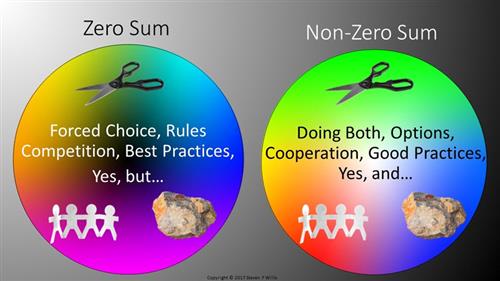

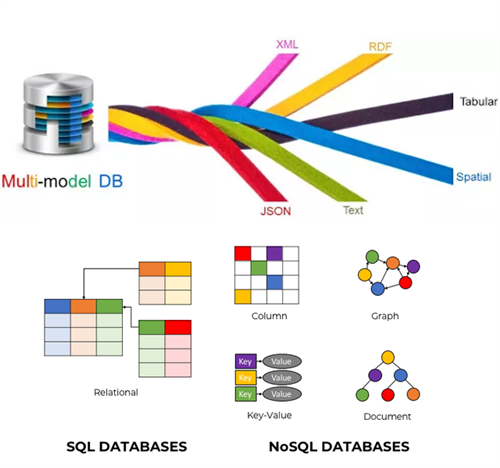






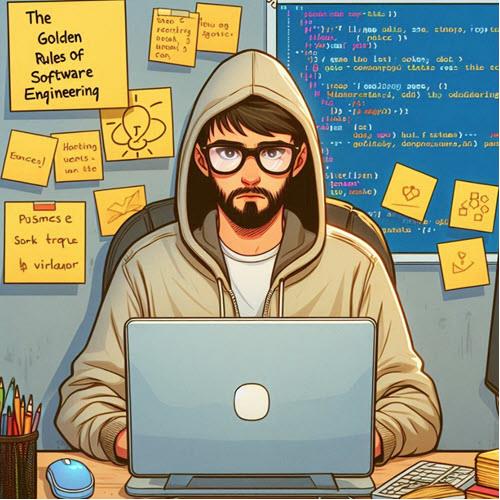
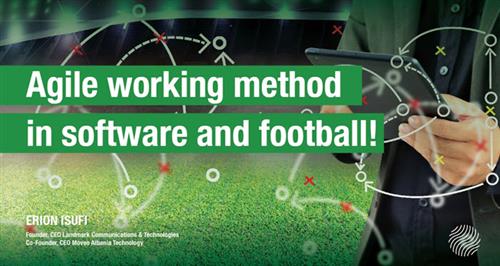





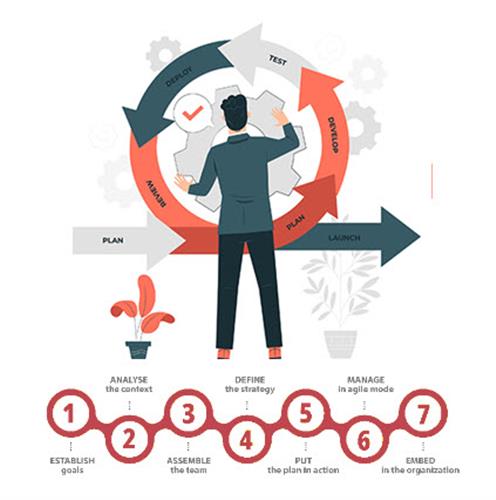








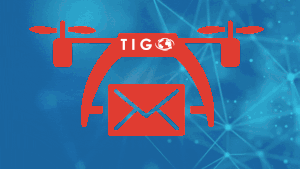
 Link copied!
Link copied!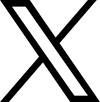
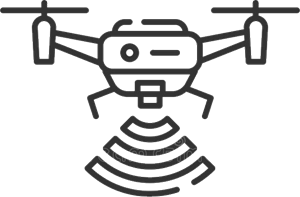 Recently Updated News
Recently Updated News