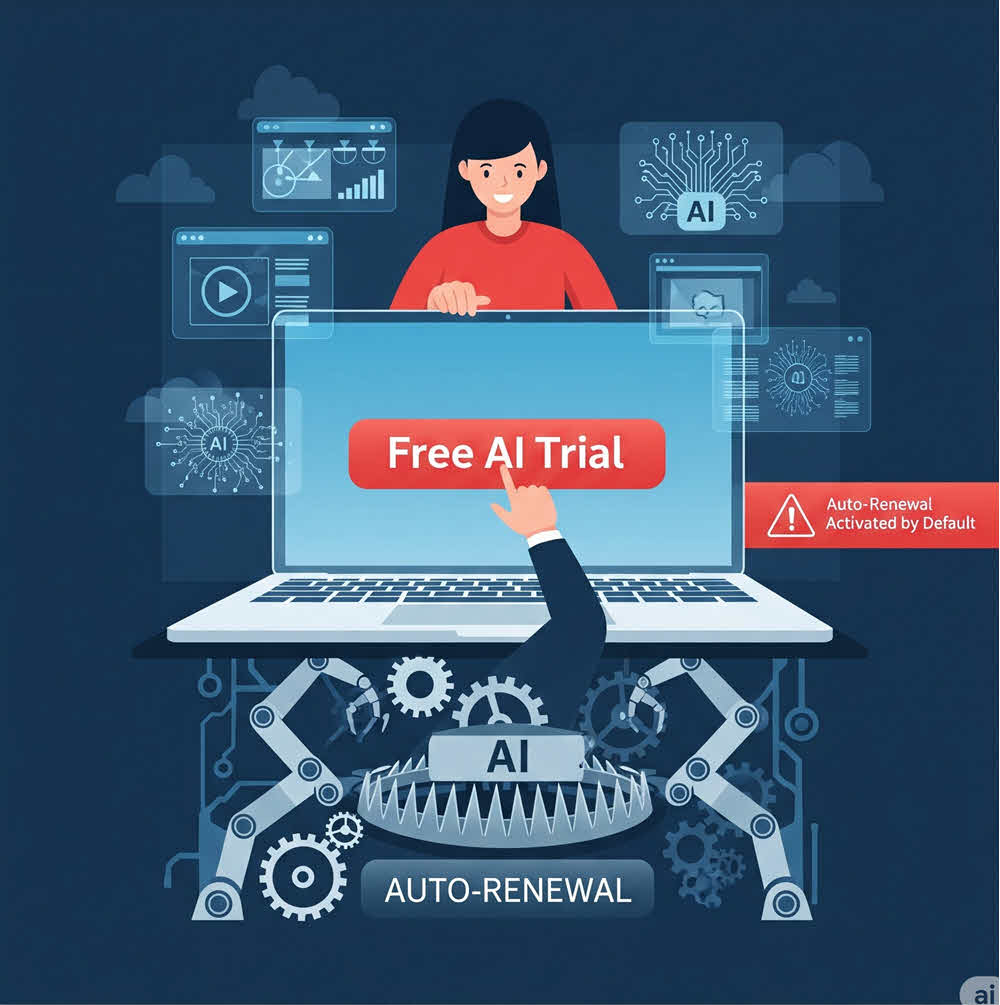
Beware the Auto-Renewal Trap: How Trial Software Can Drain Your Wallet
Last updated: July 10, 2025 Read in fullscreen view
- 13 Oct 2021
 Outsourcing Software Development: MVP, Proof of Concept (POC) and Prototyping. Which is better? 40/486
Outsourcing Software Development: MVP, Proof of Concept (POC) and Prototyping. Which is better? 40/486 - 18 Oct 2020
 How to use the "Knowns" and "Unknowns" technique to manage assumptions 38/1089
How to use the "Knowns" and "Unknowns" technique to manage assumptions 38/1089 - 12 Oct 2022
 14 Common Reasons Software Projects Fail (And How To Avoid Them) 31/567
14 Common Reasons Software Projects Fail (And How To Avoid Them) 31/567 - 19 Oct 2021
 Software development life cycles 29/701
Software development life cycles 29/701 - 01 Oct 2020
 Fail fast, learn faster with Agile methodology 24/1047
Fail fast, learn faster with Agile methodology 24/1047 - 14 Aug 2024
 From Steel to Software: The Reluctant Evolution of Japan's Tech Corporates 24/545
From Steel to Software: The Reluctant Evolution of Japan's Tech Corporates 24/545 - 14 Oct 2021
 Advantages and Disadvantages of Time and Material Contract (T&M) 22/864
Advantages and Disadvantages of Time and Material Contract (T&M) 22/864 - 13 Dec 2020
 Move fast, fail fast, fail-safe 20/323
Move fast, fail fast, fail-safe 20/323 - 18 Aug 2022
 What are the consequences of poor requirements with software development projects? 20/274
What are the consequences of poor requirements with software development projects? 20/274 - 06 Feb 2021
 Why fail fast and learn fast? 19/450
Why fail fast and learn fast? 19/450 - 04 Oct 2021
 Product Validation: The Key to Developing the Best Product Possible 17/320
Product Validation: The Key to Developing the Best Product Possible 17/320 - 23 Sep 2021
 INFOGRAPHIC: Top 9 Software Outsourcing Mistakes 17/439
INFOGRAPHIC: Top 9 Software Outsourcing Mistakes 17/439 - 05 Sep 2023
 The Cold Start Problem: How to Start and Scale Network Effects 17/203
The Cold Start Problem: How to Start and Scale Network Effects 17/203 - 07 Oct 2025
 Case Study: Using the “Messaging House” Framework to Build a Digital Transformation Roadmap 17/86
Case Study: Using the “Messaging House” Framework to Build a Digital Transformation Roadmap 17/86 - 10 Nov 2022
 Poor Code Indicators and How to Improve Your Code? 16/231
Poor Code Indicators and How to Improve Your Code? 16/231 - 31 Aug 2022
 What are the best practices for software contract negotiations? 16/260
What are the best practices for software contract negotiations? 16/260 - 01 Mar 2023
 Bug Prioritization - What are the 5 levels of priority? 16/234
Bug Prioritization - What are the 5 levels of priority? 16/234 - 05 Mar 2021
 How do you minimize risks when you outsource software development? 16/336
How do you minimize risks when you outsource software development? 16/336 - 19 Oct 2021
 Is gold plating good or bad in project management? 15/816
Is gold plating good or bad in project management? 15/816 - 19 Apr 2021
 7 Most Common Time-Wasters For Software Development 14/556
7 Most Common Time-Wasters For Software Development 14/556 - 12 May 2024
 The Pros and Cons of the Creator Economy in the Age of AI: Opportunities, Challenges, and the Gray Zone with the Gig Economy 14/270
The Pros and Cons of the Creator Economy in the Age of AI: Opportunities, Challenges, and the Gray Zone with the Gig Economy 14/270 - 28 Jul 2022
 POC, Prototypes, Pilots and MVP: What Are the Differences? 13/697
POC, Prototypes, Pilots and MVP: What Are the Differences? 13/697 - 28 Oct 2022
 Build Operate Transfer (B.O.T) Model in Software Outsourcing 12/405
Build Operate Transfer (B.O.T) Model in Software Outsourcing 12/405 - 08 Oct 2022
 KPI - The New Leadership 12/602
KPI - The New Leadership 12/602 - 31 Oct 2021
 Tips to Fail Fast With Outsourcing 12/392
Tips to Fail Fast With Outsourcing 12/392 - 08 Jan 2024
 Ask Experts: Explicitation/Implicitation and Elicitation; two commonly used but barely unraveled concepts 11/326
Ask Experts: Explicitation/Implicitation and Elicitation; two commonly used but barely unraveled concepts 11/326 - 04 Oct 2022
 Which ERP implementation strategy is right for your business? 11/313
Which ERP implementation strategy is right for your business? 11/313 - 10 Dec 2023
 Pain points of User Acceptance Testing (UAT) 11/452
Pain points of User Acceptance Testing (UAT) 11/452 - 12 Dec 2021
 Zero Sum Games Agile vs. Waterfall Project Management Methods 10/409
Zero Sum Games Agile vs. Waterfall Project Management Methods 10/409 - 17 Feb 2022
 Prioritizing Software Requirements with Kano Analysis 10/304
Prioritizing Software Requirements with Kano Analysis 10/304 - 28 Dec 2021
 8 types of pricing models in software development outsourcing 10/437
8 types of pricing models in software development outsourcing 10/437 - 05 Aug 2024
 Revisiting the Mistake That Halted Japan's Software Surge 10/342
Revisiting the Mistake That Halted Japan's Software Surge 10/342 - 12 Mar 2024
 How do you create FOMO in software prospects? 9/167
How do you create FOMO in software prospects? 9/167 - 18 Jul 2021
 How To Ramp Up An Offshore Software Development Team Quickly 9/593
How To Ramp Up An Offshore Software Development Team Quickly 9/593 - 05 Jan 2024
 Easy ASANA tips & tricks for you and your team 9/200
Easy ASANA tips & tricks for you and your team 9/200 - 11 Jan 2024
 What are the Benefits and Limitations of Augmented Intelligence? 9/477
What are the Benefits and Limitations of Augmented Intelligence? 9/477 - 06 Mar 2024
 [SemRush] What Are LSI Keywords & Why They Don‘t Matter 7/176
[SemRush] What Are LSI Keywords & Why They Don‘t Matter 7/176 - 01 Mar 2024
 (AI) Artificial Intelligence Terms Every Beginner Should Know 7/303
(AI) Artificial Intelligence Terms Every Beginner Should Know 7/303 - 12 Aug 2024
 Understanding Google Analytics in Mumbai: A Beginner's Guide 6/99
Understanding Google Analytics in Mumbai: A Beginner's Guide 6/99 - 26 Dec 2023
 Improving Meeting Effectiveness Through the Six Thinking Hats 6/254
Improving Meeting Effectiveness Through the Six Thinking Hats 6/254 - 14 Mar 2024
 Why should you opt for software localization from a professional agency? 6/140
Why should you opt for software localization from a professional agency? 6/140 - 06 Nov 2019
 How to Access Software Project Size? 6/249
How to Access Software Project Size? 6/249 - 01 Dec 2023
 Laws of Project Management 5/302
Laws of Project Management 5/302 - 23 May 2024
 Mastering AI: Sharpening the Axe in the Digital Age 5/245
Mastering AI: Sharpening the Axe in the Digital Age 5/245 - 01 May 2024
 Warren Buffett’s Golden Rule for Digital Transformation: Avoiding Tech Overload 3/205
Warren Buffett’s Golden Rule for Digital Transformation: Avoiding Tech Overload 3/205
- What is auto-renewal and why is it risky?
- The psychological trap behind free trial software
- Shady tactics used by AI platforms like RenderForest
- Why many users lose money without knowing it
- How to cancel subscriptions and request refunds
- Third-party billing platforms you should watch out for
- Simple habits that save you hundreds every year
- Boost your digital financial literacy and stay protected
Beware of the Hidden Cost: The Auto-Renewal Trap in the Digital Age
In today’s digital world, purchasing software from international providers has become routine for both individuals and businesses. However, behind this convenience lies a financial risk that many have fallen into — especially the notorious "Auto-Renewal" trap.
The Psychological Trap After a Free Trial
Most software nowadays offers a free or low-cost trial for 7 days, 14 days, or one month. But have you noticed that the default Auto-Renewal setting is always ON? This means that once the trial period ends, the system will automatically renew the subscription and charge your PayPal or credit card without any confirmation.
What’s more dangerous is that many users don’t even realize they’ve been charged. Why?
- No clear email notification after the trial ends
- The user interface doesn’t remind users about the upcoming renewal
- The option to turn off Auto-Renewal is buried deep, often requiring multiple steps to find
- No confirmation email is sent after canceling the subscription
Users have reported that even major AI-based platforms like RenderForest (based in Armenia) do not offer fixes for these issues. Most people only discover the charge after it’s too late.
Common Deceptive Tactics
Some software shows a “Cancel Subscription” button, but clicking it only opens a feedback form — not a real cancellation.
In some cases, even after clicking “Cancel,” Auto-Renewal stays ON after refreshing the page — either because the software intentionally ignores the action or requires an extra hidden step.
Many platforms also use third-party billing services (like Paddle, FastSpring), making it unclear which platform you’ve connected your PayPal or credit card to.
It Seems Small — But Can Lead to Bigger Losses
It often starts small — $7, $15, or $30. But if left unchecked, the software can auto-renew for 3 months, 6 months, or even a year. Some users were charged up to $120 without realizing it, and getting a refund becomes extremely difficult, especially when dealing with slow or unresponsive overseas providers.
Best Practices – How to Avoid Unnecessary Charges?
1. Regularly Check Your PayPal or Credit Card Email
- Enable payment notification alerts
- Check your transaction history at least once a week
2. Actively Request Refunds When Needed
- Email support as soon as possible after noticing the charge
- Clearly explain that you didn’t use the product; include screenshots, video evidence, or email proof
- If paid via PayPal, you can open a dispute within 180 days
3. Immediately Disconnect from Third-Party Payment Platforms
- Go to PayPal > Settings > Payments > Manage automatic payments
- Carefully review platforms like Paddle.com, FastSpring, 2Checkout, PayProGlobal, etc.
- Cancel any inactive or unfamiliar connections













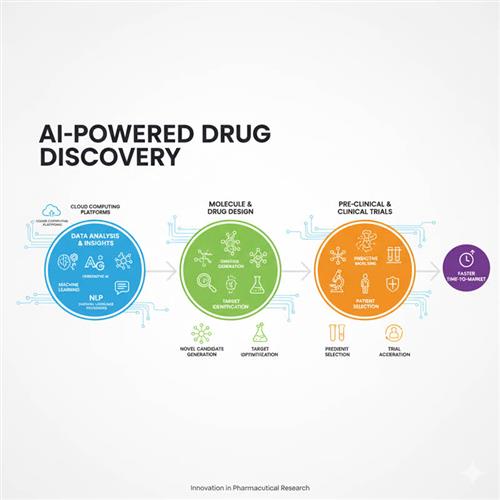








04102024050214_thumb.jpg)
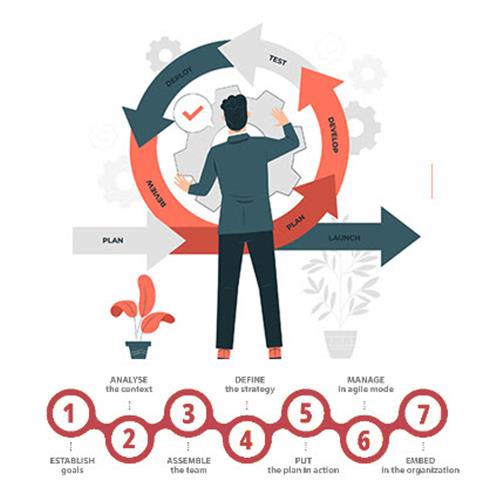








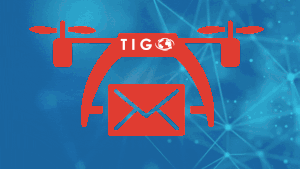
 Link copied!
Link copied!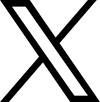
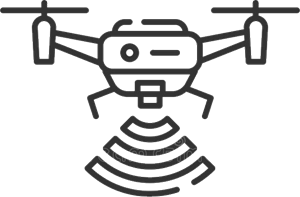 Recently Updated News
Recently Updated News