How to Create Qweb Report in Odoo 16?
Last updated: November 24, 2022 Read in fullscreen view
- 09 Apr 2025
 Odoo Migration Best Practices: A Complete Guide to Upgrading Your ERP System 38/112
Odoo Migration Best Practices: A Complete Guide to Upgrading Your ERP System 38/112 - 14 Dec 2021
 Odoo - the Right Software for Your Digital Transformation? 33/469
Odoo - the Right Software for Your Digital Transformation? 33/469 - 21 Apr 2021
 Most frequently asked questions about Odoo ERP 31/1235
Most frequently asked questions about Odoo ERP 31/1235 - 01 Jan 2023
 Senior Odoo Business Developer - Job Detail 30/552
Senior Odoo Business Developer - Job Detail 30/552 - 20 Oct 2022
 Odoo roadmap for beginners and small businesses 27/1085
Odoo roadmap for beginners and small businesses 27/1085 - 10 Aug 2021
 Build A Marketplace Website with Odoo ecommerce 27/775
Build A Marketplace Website with Odoo ecommerce 27/775 - 18 May 2022
 Odoo Employee Contract Portal Self Service 19/659
Odoo Employee Contract Portal Self Service 19/659 - 21 Jan 2026
 Best Manufacturing ERP Software in India 18/26
Best Manufacturing ERP Software in India 18/26 - 19 Oct 2021
 The Workplace of the Future: Gamification to Encourage and Reward Employees 17/321
The Workplace of the Future: Gamification to Encourage and Reward Employees 17/321 - 03 Dec 2024
 CRM Solutions on the Odoo Platform 17/61
CRM Solutions on the Odoo Platform 17/61 - 08 Aug 2022
 Scale-up! The ultimate business game to learn business operations before you get started 17/614
Scale-up! The ultimate business game to learn business operations before you get started 17/614 - 13 Jan 2025
 Why Businesses Are Choosing Microsoft Dynamics 365 Business Central Over NetSuite 14/132
Why Businesses Are Choosing Microsoft Dynamics 365 Business Central Over NetSuite 14/132 - 11 Sep 2022
 Odoo - a product-market fit for a radical and meaningful transformation of SMEs in Japan 14/299
Odoo - a product-market fit for a radical and meaningful transformation of SMEs in Japan 14/299 - 17 Feb 2022
 10 services of Odoo Development for streamlining your business 13/422
10 services of Odoo Development for streamlining your business 13/422 - 15 Jun 2022
 ERP Implementation Strategies: Big Bang and Phased rollout 12/501
ERP Implementation Strategies: Big Bang and Phased rollout 12/501 - 09 Apr 2022
 Comparing Features for Odoo ERP with ERPNext 12/281
Comparing Features for Odoo ERP with ERPNext 12/281 - 10 Feb 2022
 Odoo Implementation Services - Let Us Be the Icing 12/371
Odoo Implementation Services - Let Us Be the Icing 12/371 - 19 Jan 2022
 TIGODOO - The leading player in the digital transformation market 12/365
TIGODOO - The leading player in the digital transformation market 12/365 - 08 Nov 2022
 Considerations in revolutionizing your business with Odoo 11/267
Considerations in revolutionizing your business with Odoo 11/267 - 23 May 2022
 4 Strategies of Odoo ERP Implementation 11/294
4 Strategies of Odoo ERP Implementation 11/294 - 03 Nov 2021
 7 phases of Odoo Implementation and Development: Can they be outsourced? 11/406
7 phases of Odoo Implementation and Development: Can they be outsourced? 11/406 - 12 Oct 2022
 Why is ODOO end-to-end business management software? 10/344
Why is ODOO end-to-end business management software? 10/344 - 10 Apr 2022
 Odoo Dealership Management 10/580
Odoo Dealership Management 10/580 - 10 Feb 2022
 Odoo Implementation - Basics of the QuickStart Methodology 10/455
Odoo Implementation - Basics of the QuickStart Methodology 10/455 - 03 Apr 2023
 Odoo ERP - "Swiss army knife" approach for all business solutions 10/222
Odoo ERP - "Swiss army knife" approach for all business solutions 10/222 - 01 Jan 2024
 Odoo: The Small Business Game-Changer — Cost Savings and Enhanced Productivity 9/130
Odoo: The Small Business Game-Changer — Cost Savings and Enhanced Productivity 9/130 - 19 Apr 2023
 A Deep Dive into Odoo: Benefits, Drawbacks, Strategic Fit, and Investment Models 9/233
A Deep Dive into Odoo: Benefits, Drawbacks, Strategic Fit, and Investment Models 9/233 - 25 Jul 2022
 Govern your Business with Odoo - One Solution To Many Challenges 9/267
Govern your Business with Odoo - One Solution To Many Challenges 9/267 - 08 Aug 2021
 XERO vs ODOO: Which fits your needs? 9/319
XERO vs ODOO: Which fits your needs? 9/319 - 09 Nov 2021
 Frequently Asked Questions about Odoo 9/435
Frequently Asked Questions about Odoo 9/435 - 02 Jan 2022
 ERP Implementation Cost and Duration—A Tale of Two Companies (Part 2) 9/269
ERP Implementation Cost and Duration—A Tale of Two Companies (Part 2) 9/269 - 19 Jul 2022
 Odoo vs Sage Comparison 9/295
Odoo vs Sage Comparison 9/295 - 29 Nov 2019
 Odoo Website Builder Allows You to Make Your Own Website 8/712
Odoo Website Builder Allows You to Make Your Own Website 8/712 - 01 Nov 2023
 Unlocking the power of Odoo 17 - What are the new and improved features? 8/343
Unlocking the power of Odoo 17 - What are the new and improved features? 8/343 - 01 Feb 2024
 Employee Attendance Using Camer AI 8/191
Employee Attendance Using Camer AI 8/191 - 15 Jul 2025
 Steps to Successful Odoo Implementation 7/128
Steps to Successful Odoo Implementation 7/128 - 18 Mar 2025
 Odoo HRMS Software for Efficient HR Management in Dubai Businesses 7/122
Odoo HRMS Software for Efficient HR Management in Dubai Businesses 7/122 - 01 Oct 2022
 Odoo 16 will Disrupt The ERP Mid-Market with stunning features 7/369
Odoo 16 will Disrupt The ERP Mid-Market with stunning features 7/369 - 01 Jan 2022
 Planning for Successful ERP Implementation Projects (Part 1) 7/216
Planning for Successful ERP Implementation Projects (Part 1) 7/216 - 03 Jan 2022
 ERP System Scalability—A Tale of Two Companies (Part 3) 6/295
ERP System Scalability—A Tale of Two Companies (Part 3) 6/295 - 25 Dec 2021
 Compare Odoo Studio vs QuickBase vs OutSystems 6/507
Compare Odoo Studio vs QuickBase vs OutSystems 6/507 - 19 Sep 2022
 Comparison between Odoo and SAP: It doesn't matter whether a cat is black or white, as long as it catches mice 6/216
Comparison between Odoo and SAP: It doesn't matter whether a cat is black or white, as long as it catches mice 6/216 - 16 Mar 2022
 Digital Transformation With Odoo: an ERP made for you as SME and grow with you? 6/169
Digital Transformation With Odoo: an ERP made for you as SME and grow with you? 6/169 - 01 Apr 2025
 How to Manage Social Media Marketing with Odoo 6/134
How to Manage Social Media Marketing with Odoo 6/134 - 07 Feb 2023
 Odoo Consulting Services in Vietnam 6/256
Odoo Consulting Services in Vietnam 6/256 - 01 Mar 2024
 Odoo Ecosystem - ALL-IN-ONE BUSINESS MANAGEMENT SOFTWARE 5/204
Odoo Ecosystem - ALL-IN-ONE BUSINESS MANAGEMENT SOFTWARE 5/204 - 04 Apr 2023
 Odoo: A Re-Birth for Enterprise Software 5/150
Odoo: A Re-Birth for Enterprise Software 5/150 - 02 Oct 2022
 Odoo: The Disruptor of Traditional ERP in the Age of AI and Blockchain 4/276
Odoo: The Disruptor of Traditional ERP in the Age of AI and Blockchain 4/276 - 07 Nov 2022
 The Future of Odoo Consulting 4/251
The Future of Odoo Consulting 4/251 - 18 Mar 2020
 Automate Recruitment with Odoo: Work smarter, not harder 3/334
Automate Recruitment with Odoo: Work smarter, not harder 3/334 - 04 Jan 2022
 Freedom of ERP Deployment Choice—A Tale of Two Companies (Part 4) 3/221
Freedom of ERP Deployment Choice—A Tale of Two Companies (Part 4) 3/221 - 02 Oct 2025
 Why Digital Transformation Fails: ERP Lessons, Outsourcing Strategies, and Adaptive Development Insights 3/39
Why Digital Transformation Fails: ERP Lessons, Outsourcing Strategies, and Adaptive Development Insights 3/39 - 08 Aug 2022
 Why is Odoo growing faster than other ERP software systems? 3/207
Why is Odoo growing faster than other ERP software systems? 3/207 - 08 Nov 2021
 Why Odoo is considered best for streamlining your business? 1/261
Why Odoo is considered best for streamlining your business? 1/261
An ERP system contains many modules for performing various operations to run a business workflow efficiently. Despite this, every organization wants to know its progress, and they have to present the growth to their boards or authorities, which is when reports come in handy. Therefore, Odoo provides various report projections, such as PDFs, graphical presentations, pivot tables, etc.
Odoo uses Qweb as a reporting engine or template engine. By using Qweb, we can create reports in Odoo. Reports can be designed using XML as per your requirements. Odoo Qweb Report is also an OpenERP/Odoo XML based reporting engine. It allows us to manipulate data easily by using XML
In Odoo, to render PDFs from the Qweb templates, we used Wkhtmltopdf. Since the templates are defined in HTML format in the previous section, wkhtmltopdf will render the PDF report from Qweb.
Odoo reports are working with report templates and report actions. I used the report templates in report action to identify which template you want to select. When a report is printed, a report action is triggered that can either be called from the Print menu or from a Python function. You can also set a custom page format specified in your report action.
Report Action
Odoo has different kinds of actions for different operations. For example, reports are generated when the report action is triggered. The model will recognize the report action ‘ir.actions.report’ used in the record.
You can specify your report action by adding an xml file in your report directory. Here is an example of a report action.
<record id="action_report_fleet_id" model="ir.actions.report"> <field name="name">Fleet ID</field> <field name="model">fleet.fleet</field> <field name="report_type">qweb-pdf</field> <field name="report_name">fleet..report_fleet_id</field> <field name="report_file">fleet.report_fleet_id</field> <field name="print_report_name">Vehicle - %s' % (object.name)</field> <field name="binding_model_id" ref="model_fleet_fleet"/> </record>
Name: Specify the name of the report.
Model: Specify the model name here where you can fetch the data for the report. model is a mandatory field.
report_type: Here, you can specify the report type. Mainly it stores two values, qweb-pdf and qweb-html. The default value of report_type is qweb-pdf.
report_name: Here, you can specify the external_id of the report template and is a mandatory field
print_report_name: You can use python expressions to generate report filenames.
binding_model_id: If you want to print the report from the Print Action button inside a view, you can bind the action with the corresponding model.
paperformat_id: You can specify the paper format external id here. If it is not specified, take the default paper format the company will use.
Define Odoo Qweb Report Template
You can create an xml file inside your report directory. By using the HTML, the templates are designed. You can specify the structure of your report inside the <template> tag. By using the <t-call=” ”/> tag, you can call the other templates in your custom reports.
<template id="report_fleet_id"> <t t-call="web.html_container"> <t t-foreach="docs" t-as="o"> <t t-call="web.external_layout"> <div class="page"> <h2>Report title</h2> <p>This object's name is <span t-field="o.name"/></p> </div> </t> </t> </t> </template>
The Id report_fleet_id is the external id which you specify inside your report action. For example, you can specify the header and footer of your report by using <header> and <footer> tags, or you can call an external id by using the <t-call=” ”/> tags.
You can also generate qweb reports from the wizard. Thus in odoo, one can easily create/custom qweb reports.
If you plan a new ERP Software implementation and you have heard about Odoo and got attracted by the Odoo ERP platform, decided to use it but don’t have time, resources, or knowledge to manage this yourself, thereby looking for professional help, then you have come to a right place. TIGO has implemented and delivered our own customized Odoo applications with minimal Odoo implementation cost for more than 5 years.






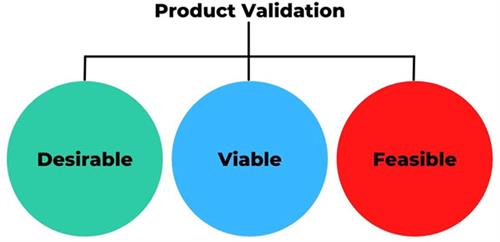



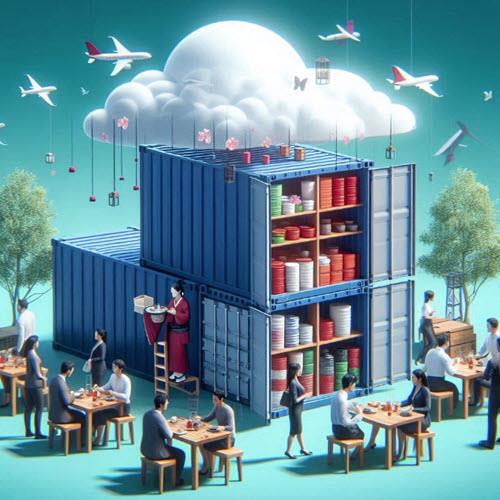
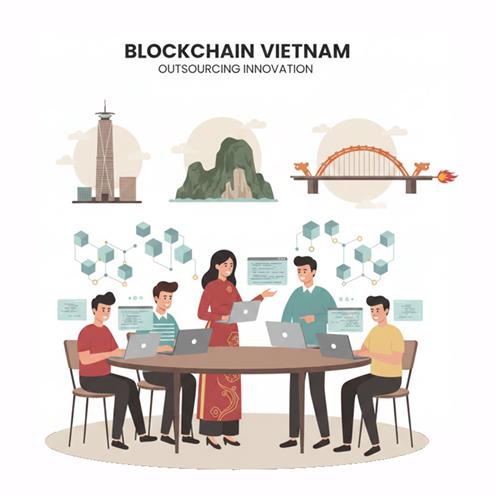

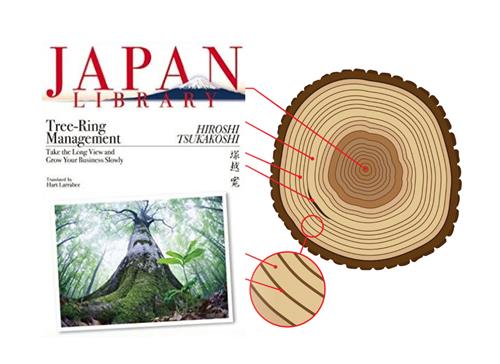
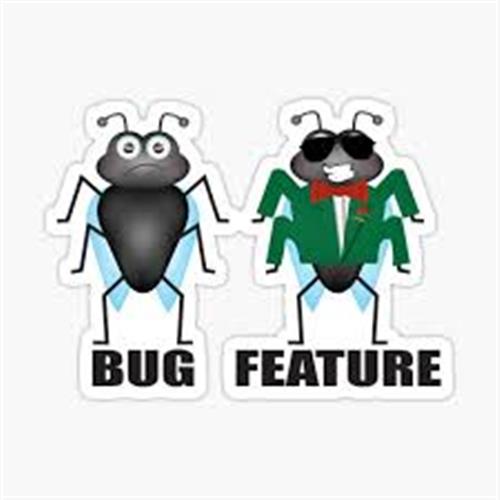




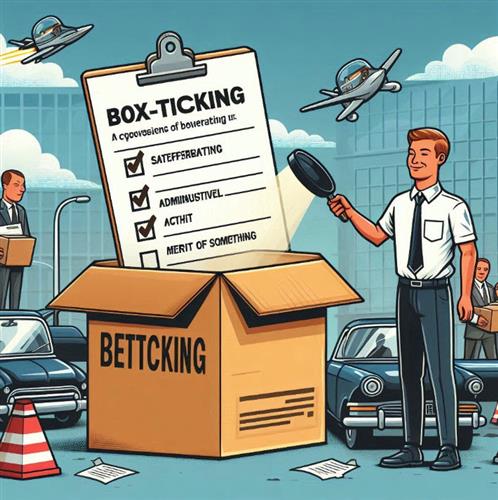



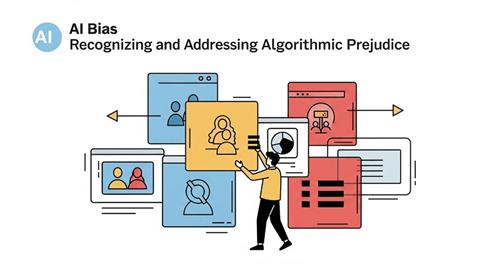









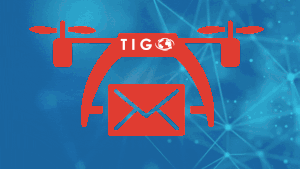
 Link copied!
Link copied!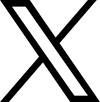
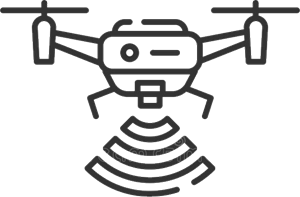 Recently Updated News
Recently Updated News