How digital asset management streamlines your content workflow?
Last updated: November 27, 2022 Read in fullscreen view
- 01 May 2023
 Understanding Business as Usual (BAU) and How to Transition 52/930
Understanding Business as Usual (BAU) and How to Transition 52/930 - 01 Sep 2022
 Facts Chart: Why Do Software Projects Fail? 29/596
Facts Chart: Why Do Software Projects Fail? 29/596 - 20 Jan 2021
 Fail early, fail often, fail cheap, fail safe but always fail forward 20/750
Fail early, fail often, fail cheap, fail safe but always fail forward 20/750 - 02 Nov 2021
 [Case Study] Streamlined Data Reporting using Tableau 19/308
[Case Study] Streamlined Data Reporting using Tableau 19/308 - 16 Apr 2021
 Insightful Business Technology Consulting at TIGO 18/412
Insightful Business Technology Consulting at TIGO 18/412 - 20 Jan 2022
 TIGO Self-Organization Practice: Change Management Workflow 18/471
TIGO Self-Organization Practice: Change Management Workflow 18/471 - 03 Dec 2025
 IT Outsourcing Solutions Explained: What, How, Why, When 18/40
IT Outsourcing Solutions Explained: What, How, Why, When 18/40 - 02 Dec 2022
 Success Story: Satsuki - Sales Management Software, back office app for School Subscription Management 17/248
Success Story: Satsuki - Sales Management Software, back office app for School Subscription Management 17/248 - 11 Nov 2021
 What is an IT Self-service Portal? Why is it Important to Your Business? 15/426
What is an IT Self-service Portal? Why is it Important to Your Business? 15/426 - 13 Feb 2021
 Why is TIGOSOFT a software house for Enterprise Application Development? 15/362
Why is TIGOSOFT a software house for Enterprise Application Development? 15/362 - 07 Aug 2022
 Things to Consider When Choosing a Technology Partner 14/283
Things to Consider When Choosing a Technology Partner 14/283 - 08 Nov 2022
 4 tips for meeting tough deadlines when outsourcing projects to software vendor 14/291
4 tips for meeting tough deadlines when outsourcing projects to software vendor 14/291 - 03 Sep 2022
 The secret of software success: Simplicity is the ultimate sophistication 14/214
The secret of software success: Simplicity is the ultimate sophistication 14/214 - 01 Jan 2024
 The pros and cons of the Centralized Enterprise Automation Operating model 14/224
The pros and cons of the Centralized Enterprise Automation Operating model 14/224 - 10 Jul 2025
 Building AI-Driven Knowledge Graphs from Unstructured Data 14/162
Building AI-Driven Knowledge Graphs from Unstructured Data 14/162 - 07 Jul 2021
 The 5 Levels of IT Help Desk Support 13/448
The 5 Levels of IT Help Desk Support 13/448 - 10 Apr 2021
 RFP vs POC: Why the proof of concept is replacing the request for proposal 12/322
RFP vs POC: Why the proof of concept is replacing the request for proposal 12/322 - 16 Feb 2021
 Choose Outsourcing for Your Non Disclosure Agreement (NDA) 11/173
Choose Outsourcing for Your Non Disclosure Agreement (NDA) 11/173 - 06 Mar 2021
 4 things you need to do before getting an accurate quote for your software development 11/679
4 things you need to do before getting an accurate quote for your software development 11/679 - 06 Nov 2023
 How do you streamline requirement analysis and modeling? 11/222
How do you streamline requirement analysis and modeling? 11/222 - 03 May 2024
 The Iceberg of Ignorance 10/403
The Iceberg of Ignorance 10/403 - 03 Nov 2022
 Top questions and answers you must know before ask for software outsourcing 10/291
Top questions and answers you must know before ask for software outsourcing 10/291 - 16 Jun 2022
 Rapid Application Development (RAD): Pros and Cons 9/866
Rapid Application Development (RAD): Pros and Cons 9/866 - 09 Jan 2022
 How to Bridge the Gap Between Business and IT? 8/178
How to Bridge the Gap Between Business and IT? 8/178 - 01 Mar 2023
 How do you deal with disputes and conflicts that may arise during a software consulting project? 7/165
How do you deal with disputes and conflicts that may arise during a software consulting project? 7/165 - 05 Oct 2021
 Shiny Object Syndrome: Why Your Business Isn't "Going Digital" 7/350
Shiny Object Syndrome: Why Your Business Isn't "Going Digital" 7/350 - 09 Mar 2022
 Consultant Implementation Pricing 7/212
Consultant Implementation Pricing 7/212 - 07 Oct 2022
 Digital Transformation: Become a Technology Powerhouse 6/244
Digital Transformation: Become a Technology Powerhouse 6/244 - 21 Jun 2021
 6 Useful Tips To Streamline Business Processes and Workflows 5/527
6 Useful Tips To Streamline Business Processes and Workflows 5/527 - 30 Oct 2022
 How Much Does MVP Development Cost in 2023? 5/240
How Much Does MVP Development Cost in 2023? 5/240 - 01 May 2023
 CTO Interview Questions 5/329
CTO Interview Questions 5/329 - 09 Feb 2023
 The Challenge of Fixed-Bid Software Projects 5/213
The Challenge of Fixed-Bid Software Projects 5/213 - 20 Nov 2022
 Software Requirements Are A Communication Problem 5/244
Software Requirements Are A Communication Problem 5/244 - 17 Mar 2025
 IT Consultants in Digital Transformation 2/83
IT Consultants in Digital Transformation 2/83
Organizations tend to use a lot of high-touch manual processes in their early stages of growth. While some of these practices are quickly replaced by automated systems that are much more efficient, others become deeply entrenched by habit, making them difficult to dislodge. As the organization grows, these manual tasks can be a drag on productivity and hold the business back from reaching its full potential. They also increase the risk of mistakes and oversights resulting from human error, any one of which could easily result in lost revenue, missed opportunities, and damaged brand equity. Organizations can avoid these problems and improve both performance and efficiency by implementing automated solutions, including digital asset management (DAM).
The problems with manual processes and digital assets
Content-focused departments frequently rely on manual processes when it comes to managing their digital assets, such as video, images, and audio. All too often, these practices are not well defined or ad hoc in nature. This is usually the case when a small team grows quickly. Rather than establishing a clear structure for determining how multiple people will access and work with digital content, organizations end up taking one of two approaches to managing assets:
- They use existing tools to decentralize content management, which results in a chaos of lost assets and version confusion.
- Or they centralize all work through a single decision maker, which creates tedious bottlenecks.
A few examples of these inefficiencies include:
Sharing assets over email
Email was not designed to manage collaborative projects, but that doesn’t stop people from using it to send multiple versions of files to various recipients in the absence of a better solution. Unfortunately, sharing content over email can quickly become confusing, especially if files are being sent as attachments that are widely downloaded, edited, and resent. Teams end up wasting time sifting through various versions of content to identify which one is the most current or accurate. Email is also vulnerable to several security threats that could easily compromise proprietary digital assets.
Using basic cloud storage
Since many organizations already have cloud-based storage solutions in place, they frequently use these systems to organize their digital assets. But managing access privileges to these systems can be quite complicated, especially if people outside the organization (such as freelancers or agencies) need to upload or open assets. Basic cloud storage platforms also don’t do a very good job of organizing content intelligently. Rather than automatically identifying different types of assets and sorting them according to a clearly defined hierarchy, they must be labeled and organized manually. If just one file isn’t identified and sorted properly, it can be next to impossible to find.
Managing workflows manually
Most content creation projects have multiple steps that require assets to pass between several team members before they reach completion. Without a centralized system that makes it easy for everyone to organize, find, and share assets quickly, creative teams end up engaging in a disjointed, back and forth process of obtaining the right materials for a project. Instead of having ready access to everything they need as part of their workflow, collaborators must fall back up on inefficient tools like email to clumsily move projects forward.
Decentralized content review
Organizations want to be sure they’re not pushing out content that contains errors, oversights, or other problems, so they frequently have a robust review process to catch potential issues. Without some form of automated system in place that efficiently routes content to the right person for approval, this review process can become a chaotic mess that grinds projects to a halt. The people tasked with reviewing content often have to spend time tracking down files across multiple platforms or may not even be aware that materials are ready for review. These delays create significant bottlenecks that slow production and make it difficult to spot and address issues effectively.
Tracking digital rights manually
Making a mistake with copyrighted digital assets can quickly land organizations in costly legal trouble. Unfortunately, managing the licensing status of this material manually is next to impossible due to the sheer volume of content most creative departments are working with on a regular basis. Without digital rights management (DRM) tools that track how digital assets can be used, it’s easy for someone to accidentally use restricted content improperly. This can both expose the organization to liability or undermine business strategies by making proprietary assets publicly available.
Eliminating manual content processes with DAM
For both small creative teams and large-scale enterprises, eliminating the potential for human error and confusion in content production can greatly enhance efficiency and production quality. Digital asset management (DAM) solutions can streamline and automate key elements of the content creation process to reduce the mistakes and wasted time associated with manual processes.
A DAM platform provides a single source of truth for an organization’s digital assets. Content can be uploaded easily by authorized users or by way of temporary links shared with people outside the organization. Once assets are in the system, they can be organized quickly using keywords and tags that allow people to easily find them again. Copyright information can be extracted automatically to flag licensed content and restrict what can be done with it.
Linear workflows also ensure that all collaborators have access to the assets they need to complete key tasks during content creation. Collaborators can easily comment on and then approve or reject projects as they make their way through the automated workflow. This eliminates the need for clunky review processes that so often create production bottlenecks.
By using content portals that allow people to access preselected content, DAM solutions make it easy to share digital assets without resorting to confusing email correspondence. Since assets aren’t being sent as attachments, they remain within the secure DAM system where version control can be strictly maintained.
Unlike cloud storage platforms that require organizations to manage permissions and credentials in order to share content, a DAM can provide access to designated content with a simple link. These links can even be set to expire, which eliminates the need to manually manage who has access to digital assets over time.








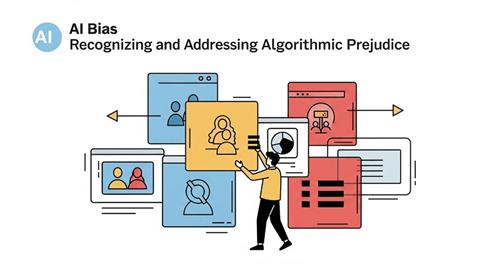






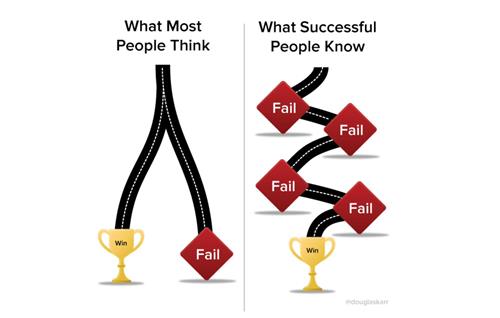
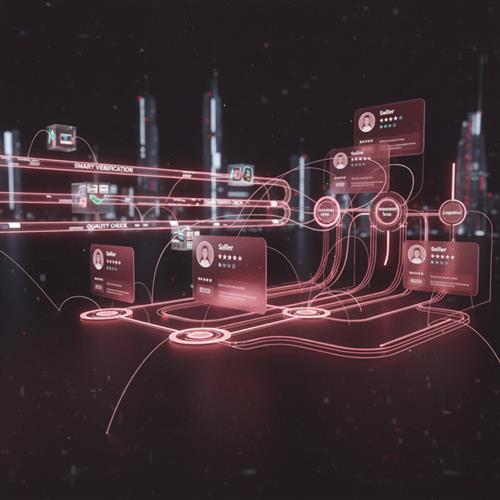
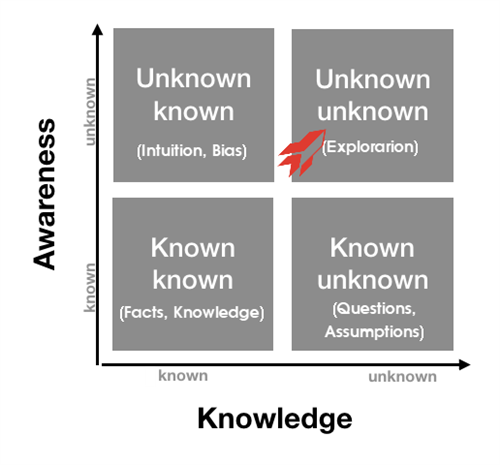





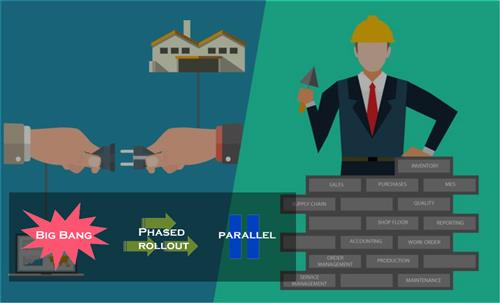







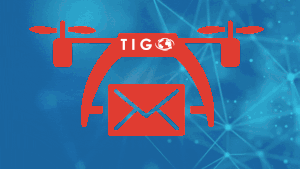
 Link copied!
Link copied!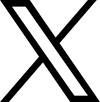
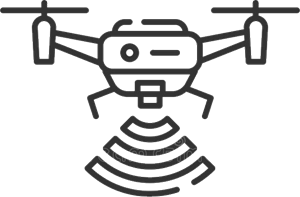 Recently Updated News
Recently Updated News